Clinton Middle School cheer is excited to announce the launch of our online web store fundraiser! This is a great opportunity to support our cheerleaders while showing your school pride!
The web store features a variety of CMS cheer apparel for students, families, and supporters. Every purchase directly supports our team by helping fund uniforms, equipment, and team activities throughout the year.
The store is open until 3/20/26
https://perfectlymaede.myshopify.com/collections/cms-cheerleading
If you purchase a customization piece please email khalia.hopson@csdkq.org after completing your order.
Today is Monday, Mar 2, 2026
Today’s Announcements:
Friendly reminder, conferences are this week! We have early outs on Thursday and Friday!
Attention 8th graders interested in track! There will be an informational meeting today during WIN in the commons.
Game Club participants! There will be no Game Club tonight.
Tonight, boys basketball takes to the court against Pleasant Valley. 8th grade is home at 4:15. 7th grade is away. Dismissal at 2:25, bus leaves at 2:40.
TODAY’S MENU
MAIN LINE: chicken patty on a bun, Normandy mixed vegetables
ALTERNATIVE: Domino’s pizza, Normandy mixed vegetables
VEGGIE OF THE DAY: sweet potato fries
Today is Friday, Feb 27, 2026
Today’s Announcements:
Attention track athletes, practice will begin March 9th. If you have not signed up on Bound now is the time. Informational meetings will be held next week. See Mr. Schnee or Mr. Gabel with questions.
On Monday, CMS River Queen Wrestling will host our annual end of season banquet in the FCS room at CMS from 3:45-5:30. Equipment turn in will also be on Monday, March 2nd. Please make sure to turn in any school-issued equipment by March 2nd, which may include: Team singlet, warm-up top, headgear, shoes, and sweatpants. See you soon!
The 7th grade boys traveled to Muscatine last night and battled hard in both games. The first game featured multiple lead changes, but Clinton fell just one point short. David Coss and Kamdyn Guy led the scoring, while Keller Thompson and Silas Miller controlled the boards with strong boxing out and rebounding. In the second game, Jhrocko Guy and Tyson Galant paced the offense. Clinton competed well but came up short, 39–29. Justin Campbell and Derek Brown anchored the defense, with strong defensive efforts from Jhrocko Guy and Silas Cruse.
The 8th grade Clinton River Kings split their games yesterday against Muscatine Gold. The B team came up short after a 2nd half effort to close the lead after trailing 21-10. Kyrie Wright led the team with 14 points. Other scoring contributors included Ivan Marcos Pachuca with 11 points, Aiden Elmore with 4 points, and Rafe Mangan and Maddix Barr scoring 2 points each. The team earned a total of 19 rebounds, led by Rafe Mangan with 9. The B squad showed good defense by accumulating 5 steals and 3 blocks. The B team ultimately lost 38-33 and are now sitting at 5-5 with 2 games left in the season. The A team earned their 9th win of the season to improve to 9-1. It was truly a game of domination from beginning to end. The River Kings only allowed 9 points by Muscatine by the end of the first half. They won the game by an astounding margin of 55-20. Savaun Jones led the team in nearly every stat putting up 23 points, 8 rebounds, 5 assists and 11 steals. Mycah Sims contributed 18 points gained through step-back jumpers, contested threes, and slicing finishes at the rim. He also helped his team by gathering 6 rebounds and an assist. Devin Hill played another key role by racking up 11 points, 3 rebounds, and 4 steals. 3 of Devin's points came at the end of the first half as the shot clock was winding down. Over a defender that stood 6 feet 5 inches, Devin showed no panic as he stepped back and hit a 26 foot deep shot to close out an amazing first half of basketball. While Elijah Hardwick and Malik Williams were unable to accumulate points, their efforts and contributions were another crucial part in taking down Muscatine. Malik earned 1 rebound, but you better believe he was boxing out after each shot. Elijah sneaked his way into gathering 4 steals. The 8th grade Clinton River Kings will host their final home game on Monday, March 2nd against Pleasant Valley. This will be a game that you don't want to miss, so let's make a full CMS effort to PACK THE GYM! Wear your CMS Game Day shirts and all together let's show our support to the 8th grade basketball team. Go Kings!
TODAY’S MENU
MAIN LINE: hamburger on a bun, tater tots
ALTERNATIVE: Domino’s pizza, tater tots
VEGGIE OF THE DAY: three bean salad
The Book Fair is just days away! The Fair encourages students to read AND raises much-needed funds for our school. The easiest way for kids to pay is with an eWallet. Create one for your child so they can shop cash free and independently! Visit our school homepage to get started: https://scholastic.com/bf/clintonmiddleschool14

Good Morning, CMS!
Today is Wednesday, Feb 25, 2026
Today’s Announcements:
Attention track athletes, practice will begin March 9th. If you have not signed up on Bound now is the time. Informational meetings will be held the week of conferences. See Mr. Schnee or Mr. Gabel with questions.
Last night, the middle school swim team traveled to Muscatine and had an impressive meet filled with big time drops and strong finishes.
Lucy Jensen dropped 24 seconds in the 100 IM, Jazmin Voss dropped 16 seconds in the 50 back, and Kael Hayton cut 26 seconds in the 50 breast.
The girls 200 medley relay took 1st, and the boys 200 medley relay placed 2nd.
The girls 200 free relay took 1st and 2nd, while the boys 200 free relay placed 2nd and 3rd.
The girls 400 free relay finished 3rd, and the boys 400 free relay earned 2nd and 3rd.
Individual highlights included:
Ben Srp: 1st in the 200 free, 2nd in the 100 IM
Anna Brown: 2nd in the 200 free and 100 free
Elijah Craft: 1st in the 50 breast and 1st in the 100 free
The team swims at home next Tuesday, March 3rd at CHS starting at 4:30. Come cheer them on!
The 8th grade basketball team earned two hard fought wins yesterday against Davenport Wood. The B team won 28-18 and the A team won 51-31.
TODAY’S MENU
MAIN LINE: chicken drummies, dinner roll, mashed potatoes and gravy
ALTERNATIVE: Chicken egg roll, fried rice, stir fry mixed vegetables
VEGGIE OF THE DAY: broccoli
Good Morning, CMS!
Today is Tuesday, Feb 24, 2026
Today’s Announcements:
Attention track athletes, practice will begin March 9th. If you have not signed up on Bound now is the time. Informational meetings will be held the week of conferences. See Mr. Schnee or Mr. Gabel with questions.
All 6th grade band students report to the band room at 8:15. We are loading a bus at 8:15 and getting right on the road.
Last night, our River Queen Wrestlers closed the book on an incredible season, finishing with 17 wins in Bettendorf! This group has put in the work day after day, and their growth, toughness, and heart were on full display. Facing strong competition from Bettendorf, Davenport, Muscatine, North Scott, and Pleasant Valley, our Queens battled through every match with heart and technical skill. It was the perfect way to cap off a season, ending the night in such a strong performance. Congratulations to:
Hayden Peters
Ellie Zuidema
Sophia Meyer
Hailey Peters
Taliyah Jones
Layla Ball
Grace Griswold
Cassidy Sattler
Vanessa Rodney
Nalah Binion
Halle Pollard
Jacquline Jensen
Piper Jennings
Thank you to all who have supported us this season. It has been truly a pleasure to represent our school as your River Queen Wrestling Team. To our Queens, Coach Rue and Coach Cottrell are so proud of each and every one of you and the hard work you have put in. Remember: you are tough, you are strong, you can do hard things, you are loved, you are valued, and above all, be a Queen in everything you do!
Last night the 7th grade team brought home to victories defeating Walcott in a great team effort. In the first game leading scorers were Kamdyn Guy, Luke Hilgendorf, Sylis Cruse, Draedyn Anthony, Drako Chandler, and Javoni WhiteEyes. Great defense was played by Adrean Salazar, Dawson Graham and Silas Miller. In game 2 the Kings out scored Walcott 35 - 18. Leading scorers in the game were Riley McDougall, Jhrocko Guy, Tyson Galant. Defense standouts were Derek Brown, and Jovannin WhiteEyes.
Tonight, boys basketball is back on the court against Davenport Wood. 7th grade is home at 4:15. 8th grade is away. Dismissal at 2:50, bus leaves at 3. Swimming makes a splash in Muscatine. Dismissal at 1:35, bus leaves at 1:45. Best of luck, athletes!
TODAY’S MENU
MAIN LINE: boneless chicken wings, season looped fries
ALTERNATIVE: chicken taco wraps, refried beans
VEGGIE OF THE DAY: corn
Get ready — the Scholastic Book Fair is here March 2–6!
Join us for a week full of exciting new books, favorite series, graphic novels, and fun surprises for every kind of reader. Whether you're into adventure, mystery, sports, fantasy, or true stories, there’s something waiting for you!
The Book Fair is a great way to discover your next favorite read and help support our school library at the same time.
Mark your calendars, bring your wish lists, and get ready to shop! 📖💙
We can’t wait to see you there!

Good Morning, CMS!
Today is Monday, Feb 23, 2026
Today’s Announcements:
Attention track athletes, practice will begin March 9th. If you have not signed up on Bound now is the time. Informational meetings will be held the week of conferences. See Mr. Schnee or Mr. Gabel with questions.
Beanstack Challenge Update- We’re down to the FINAL WEEK! 7th Grade leads with 52,921 minutes, 8th Grade has 35,785 minutes, staff have logged 25,332 minutes, and 6th Grade is at 17,793 minutes. There’s still time to change the leaderboard; every minute counts! Keep reading and logging. Let’s finish strong!
Congratulations to the CMS orchestra students on a fantastic SoloFest this past weekend. Students were well prepared and did a great job representing our school to the guest judges. Division 1 recognitions went to:
Hannah Albrechtsen, Nalah Binion, Jonah Buelow, Delaney Byers, Jessica Clarke, Elijah Craft, Ryan Dalton, Ben Dinning, Grace Eickert, Falon Eickert, Harrison Glew, Isaac Hayes, Otis Hensel, Natalia Holmes, Charlie Holt, Easton Horst, Audrey Jelliff, Dominic Jewell, Wesley Johnson, Emmett Levine, Mackie Malli, Camila Medina, Julius Mezines, Colin Naughton, Keller Paul, Kadynce Prince, Ellie Schmitz, Tristan Simmons, Jaydan Tague, Ethan Vonderohe, Amelia Wells, Marcus Wetzel, Isaac Wright, JJ Yahn, and Seraphia Zilisch.
Best of center awards went to 6th graders Emmett Levine and Camila Medina, 7th graders Otis Hensel and Isaac Wright, and 8th graders Elijah Craft, Ryan Dalton, and JJ Yahn; with honorable mentions to Mackie Malli and Keller Paul. Great job to all of our orchestra students.
Tonight, boys basketball takes to the court against Davenport Walcott. 7th grade is home at 4:15. 8th grade is away. Dismissal at 2:50, bus leaves at 3. Girls Wrestling hits the mat against the MAC conference in Bettendorf. Dismissal at 2:15, bus leaves at 2:30. Best of luck, athletes!
TODAY’S MENU
MAIN LINE: chicken, bacon, provolone sub, Normandy mixed vegetables
ALTERNATIVE: Domino’s pizza, Winter mixed vegetables
VEGGIE OF THE DAY: sweet potato fries
Today is Friday, Feb 20, 2026
Today’s Announcements:
Last Chance! Get your iJAG Valentine’s Day Dance tickets today! Beats drop at 6pm! See you there!
Attention track athletes, practice will begin March 9th. If you have not signed up on Bound now is the time. Informational meetings will be held the week of conferences. See Mr. Schnee or Mr. Gabel with questions.
Beanstack Challenge Update- We’re down to the FINAL WEEK! 7th Grade leads with 45,006 minutes, 8th Grade has 33,622 minutes, staff have logged 20,548 minutes, and 6th Grade is at 17,278 minutes. There’s still time to change the leaderboard; every minute counts! Keep reading and logging. Let’s finish strong!
Best of luck to our orchestra students at tomorrow’s solo fest. Have fun and play your best!
TODAY’S MENU
MAIN LINE: hot dog on a bun, natural crisp fries
ALTERNATIVE: Domino’s pizza, natural crisp fries
VEGGIE OF THE DAY: baked beans
Good Morning, CMS!
Today is Wednesday, Feb 18, 2026
Today’s Announcements:
Join us tomorrow for an evening of incredible music at our school band concert! Come enjoy a night filled with energy, dedication, and great music. Bring your family and friends — we can’t wait to see you there!
Our CMS River Queens faced tough competition yesterday as they took on Davenport, North Scott, and Pleasant Valley. The Queens battled through challenging matches, continuing to show growth in their technique and wrestling IQ, and finished the night with 13 wins. We’re excited to get back in the room this week to make a few adjustments as we prepare for our final meet of the 2026 season. Congratulations to:
Hayden Peters
Calissa Collender
Layla Ball
Tierney Nichols
Grace Griswold
Sophia Meyer
Piper Jennings
Ellie Zuidema
Ava Schaefer
Haily Varner
Vanessa Rodney
Nalah Binion
Hailey Peters
Last night put our Queens in a great position to fine-tune and deliver one final strong performance as they travel to Bettendorf on Monday. Keep it up Queens!
TODAY’S MENU
MAIN LINE: chicken and noodles, green beans, breadsticks
ALTERNATIVE: general tso chicken, rice, stirfry mixed vegetables
VEGGIE OF THE DAY: broccoli
Today is Tuesday, Feb 17, 2026
Today’s Announcements:
Get ready for a fun night with friends! The iJAG Valentine’s Dance is coming up on Friday the 20th, and it’s all about celebrating friendship, music, and spending time together. Be sure to fill out the iJAG Valentine’s Dance form to sign up so you don’t miss the fun. We hope to see you there for a great night with your classmates!
All Battle of the Book students should report to the library TODAY at 3:05 for a meeting. We have EXCITING and IMPORTANT information for you! See you then!
Join us this Thursday for an evening of incredible music at our school band concert! Our talented student musicians have been working hard and are excited to share their progress and performances with you. Come support our band and enjoy a night filled with energy, dedication, and great music. Bring your family and friends — we can’t wait to see you there!
Girls wrestling takes to the mat at Davenport West. Dismissal at 2:30, bus leaves at 2:45.
TODAY’S MENU
MAIN LINE: chicken tenders, natural crisp fries
ALTERNATIVE: chicken fajitas, refried beans
VEGGIE OF THE DAY: chuckwagon corn
Today is Monday, Feb 16, 2026
Today’s Announcements:
Get ready for a fun night with friends! The iJAG Valentine’s Dance is coming up on Friday the 20th, and it’s all about celebrating friendship, music, and spending time together. Be sure to fill out the iJAG Valentine’s Dance form to sign up so you don’t miss the fun. We hope to see you there for a great night with your classmates!
Attention students and families! Queens Softball is now looking for 12U players. Tryouts are coming soon! To register, scan the QR code on the flyer in the back office.
Color guard students who fundraised for the ice cream fundraiser need to turn in their order forms and money by the end of the school day today to Ms. J.
TODAY’S MENU
MAIN LINE: pork tenderloin sandwich, winter mixed vegetables
ALTERNATIVE: Domino’s pizza, winter mixed vegetables
VEGGIE OF THE DAY: sweet potato fries
Good Morning, CMS!
Today is Thursday, Feb 12, 2026
Today’s Announcements:
Opening Night is HERE! The CMS Theater Club proudly presents How to Get Away With a Murder Mystery by Don Zolidis at the Clinton High School Durgin Performing Arts Center — and the curtain rises TONIGHT! Catch the mystery, the mayhem, and the laughs at 6:30 PM tonight and tomorrow, or Saturday at 1:30 PM. Tickets are just $4 on Bound — don’t miss it! Break a leg, Theater Club!
Attention students and families! Queens Softball is now looking for 12U players. Tryouts are coming soon! To register, scan the QR code on the flyer in the back office.
It’s Game Day at CMS! Tonight, boys basketball takes to the court against Bettendorf Black! 8th grade is home at 415; 7th grade is away. Dismissal at 2:30, bus leaves at 2:45. Best of luck, athletes!
TODAY’S MENU
MAIN LINE: sausage and cheese croissant, hash brown patty
ALTERNATIVE: mozzarella sticks with marinara, corn
VEGGIE OF THE DAY: fresh veggies and dip
Good Morning, CMS!
Today is Wednesday, Feb 11, 2026
Today’s Announcements:
The CMS Theater Club will present How to Get Away With a Murder Mystery by Don Zolidis this week at the Clinton High School Durgin Performing Arts Center! Showtimes are Thursday and Friday at 6:30 PM, and Saturday at 1:30 PM. Tickets are $4 on Bound. Break a leg, Theater Club!
Attention students and families! Queens Softball is now looking for 12U players. Tryouts are coming soon! To register, scan the QR code on the flyer in the back office.
Today is the last day to buy crush grams. Also don’t forget to sign up for the Valentine’s Day dance.
The Clinton River Queen Wrestlers battled late into the evening last night, taking on eight teams in a packed gymnasium. Our Queens showcased strong technical wrestling and composure, securing 30 wins in front of an incredible crowd of fans and supporters. Congratulations to:
Calissa Collender
Londyn Knox
Cassidy Sattler
Grace Griswold
Jacqueline Jensen
Mallorie Stuve
Addi Emmert
Piper Jennings
Kenalah Binion
Monroe Lemon
Jazmine Parkerson
Grace Adrian
Ellie Zuidema
Mia Pearcy
Halle Pollard
Sophia Meyer
Layla Ball
Hayden Peters
Lily Romero
Tierney Nichols
Every one of our Queens continues to improve in all areas of wrestling, and the journey isn’t over yet. We’re back to work as we prepare for another competition in Davenport next Tuesday!
Coaches Rue and Cottrell, and the River Queens would like to sincerely thank everyone who packed the stands, helped run an outstanding event, and continues to support our girls on and off the mat. We are truly thankful and proud to be CMS River Queens!
TODAY’S MENU
MAIN LINE: macaroni and cheese, green beans, breadstick
ALTERNATIVE: mandarin orange chicken, rice, stir fry mixed vegetables
VEGGIE OF THE DAY: broccoli
Today is Tuesday, Feb 10, 2026
Today’s Announcements:
The CMS Theater Club will present How to Get Away With a Murder Mystery by Don Zolidis this week at the Clinton High School Durgin Performing Arts Center! Showtimes are Thursday, February 12 at 6:30 PM, Friday, February 13 at 6:30 PM, and Saturday, February 14 at 1:30 PM. Tickets are $4 on Bound. Break a leg, Theater Club!
The CMS River Queens Wrestling team is hosting a “Pack the Gym” night today for their home meet at 4:30 p.m.! Come out and watch our Queens take on the entire MAC Conference, along with Camanche Middle School. Wear black and help us black out the gym to support our Queens! We hope to see you there!
Attention students and families! Queens Softball is now looking for 12U players. Tryouts are coming soon! To register, scan the QR code on the flyer in the back office.
Alright everyone — here’s your Beanstack Challenge leaderboard update! The competition is heating up and the numbers keep growing! In 4th place, 6th graders read 15,835 minutes — keep reading and logging! In 3rd place, the staff team is close behind with 15,934 minutes! In 2nd place, 8th grade is holding strong with 22,363 minutes! And still in 1st place, with an incredible 38,059 minutes… 7TH GRADE! Keep reading and keep logging your minutes— the leaderboard can change at any time!
The last day to buy crush grams is Wednesday. Also don’t forget to sign up for the Valentine’s Day dance.
The 7th grade boys basketball team traveled to Eldridge last night to take on the North Scott Lancers Red team. In a close first game, the Lancers won 24–20. Leading scorers for Clinton were Kamdyn Guy, Luke Hilgendorf, Landen Wilkens, Sylis Cruse, and Draedyn Anthony, while Silas Miller and Keller Thompson led the defense. In the second game, the Kings struggled offensively. Tyson Gallant led the team in scoring, with additional points from Luke Hilgendorf, Riley McDougall, Kyler Guy, and Jhrocko Guy. The 7th grade Kings play again Thursday night at Bettendorf.
The 8th grade boys basketball team won both games and played strong defense throughout the night. Malik Williams led the team in rebounds, Miles Zirkelbach knocked down a three-pointer, and Savaun Jones finished strong at the rim with three-and-one opportunities. As a team, they shot a season-high 88% from the free-throw line. Their next game is Thursday at home against Bettendorf Black.
The CMS Swim Team hosted their first home swim meet last night against PV and North Scott. They had a large number of great swims and top finishes, here are some of the top places:
Boys Medley Relay- JJ Yahn, Ben Srp, Elijah Craft, Bowen Simmons 3rd place
Girls 200 Freestyle- Nora Prosise First Place
Boys 200 Freestyle- Ben Srp 2nd place
Girls 100 IM- Nora Prosise 2nd place
Boys 100 IM- Elijah Craft 1st Place
Girls 50 Yard Freestyle- Anna Brown 2nd Place
Girls 50 Yard Breaststroke- Georgia Zirkelbach 3rd Place
Boys 50 Yard Breaststroke- Elijah Craft 1st Place
Boys 400 Yard Freestyle Relay- Jonah Buelow, Blake Griswold, Ben Srp, Elijah Craft 3rd Place
Great Job CMS Swimmers!
TODAY’S MENU
MAIN LINE: Popcorn chicken, natural crisp fries
ALTERNATIVE: walking taco, refried beans
VEGGIE OF THE DAY: corn
Today is Monday, Feb 9, 2026
Today’s Announcements:
The CMS Theater Club will present How to Get Away With a Murder Mystery by Don Zolidis this week at the Clinton High School Durgin Performing Arts Center! Showtimes are Thursday, February 12 at 6:30 PM, Friday, February 13 at 6:30 PM, and Saturday, February 14 at 1:30 PM. Tickets are $4 on Bound. Break a leg, Theater Club!
The CMS River Queens Wrestling will be hosting a “Pack the Gym” night for their home meet on Tuesday, February 10th at 4:30 p.m.! Come out and watch our Queens take on the entire MAC Conference, along with Camanche Middle School. Wear black and help us black out the gym to support our Queens! We hope to see you there!
Tonight, swimming has their first home meet of the season! Join the CMS swim team at the high school at 4:30!
Boys basketball takes to the court against North Scott. 8th grade is home at 4:15, 7th is away. Dismissal at 2:30, bus leaves at 2:45. Best of luck to all our athletes!
TODAY’S MENU
MAIN LINE: Chicken patty on a bun, California mixed vegetables
ALTERNATIVE: Domino’s pizza, California mixed vegetables
VEGGIE OF THE DAY: sweet potato fries
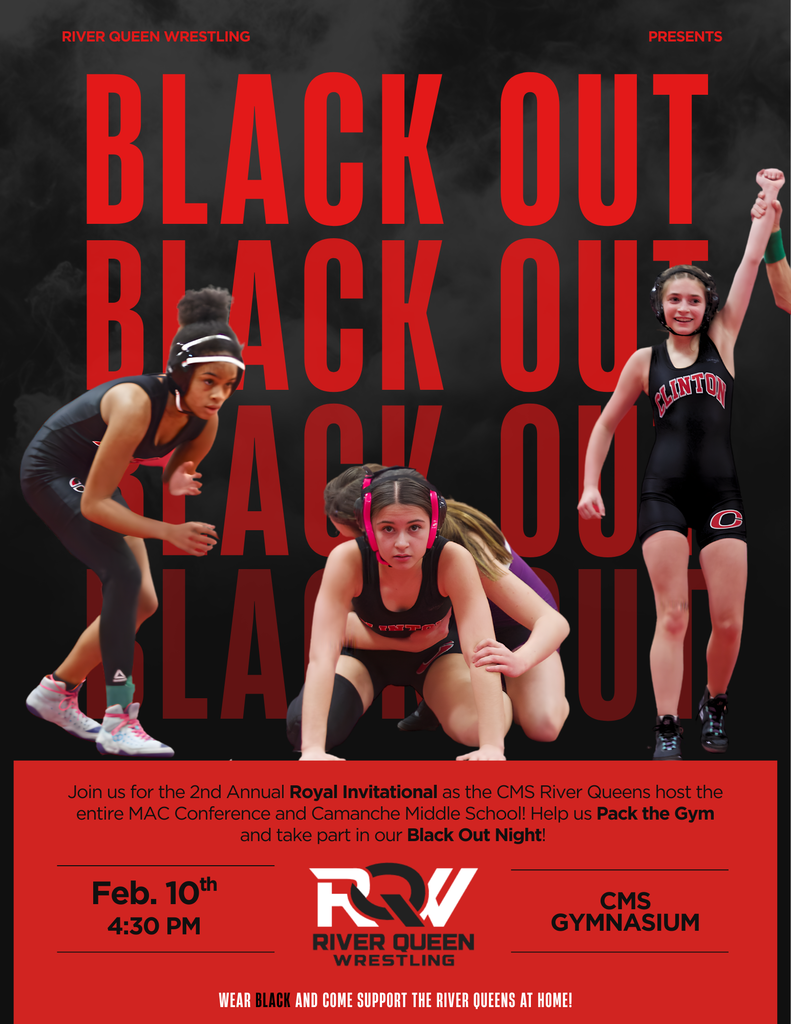
Today is Friday, Feb 6, 2026
Today’s Announcements:
The Camanche Trap Team is starting the 2026 spring season soon! Students in grades 5–12 are welcome to join. A flyer with more information is available in the office. Check it out if you’re interested!
The CMS Theater Club will be performing the play "How to Get Away With a Murder Mystery" by Don Zolidis next week at the Clinton High School Durgin Performing Arts Center! Opening night is next Thursday, February 12, at 6:30pm, and we will also have shows on Friday, February 13 at 6:30pm, and Saturday, February 14 at 1:30pm. Tickets are $4 on Bound. Break a leg, Theater Club!
Last night, the 7th grade Kings dropped the first game 42–23, with Drake Chandler, Silas Cruse, and Luke Hilgendorf leading the scoring. In the second game, the Kings earned their first win of the season, defeating their opponent 46–26. Riley McDougall, Jhrocko Guy, and Tyson Galant led the team in scoring. Great effort, Kings!
The 8th grade boys basketball teams earned wins against Davenport Smart. The B team snapped a three-game losing streak, while the A team extended their streak to two wins. Aiden Elmore led the B team with 9 points, and Levi Nimmick added strong all-around play with 4 rebounds and 3 assists. In the A game, the team set season highs with nine three-pointers and seven blocks. Savaun Jones led the way with three blocks, and the team also recorded just five turnovers, 10 assists, and 16 steals. The boys are back in action at home next week against Bettendorf on Monday and North Scott on Thursday at 4:15.
The middle school boys and girls swim team had a great meet last night against North Scott and Muscatine. Swimmers had several time drops from Tuesday's time trials. One of the highlights of the night was a very close relay race that came down to the finish and was won by the Kings. While no official results have been sent yet, the effort and improvement shown by our swimmers was impressive. Great effort to all our swimmers!
TODAY’S MENU
MAIN LINE: Ribette on a bun, crinkle cut fries
ALTERNATIVE: Domino’s pizza, crinkle cut fries
VEGGIE OF THE DAY: baked beans
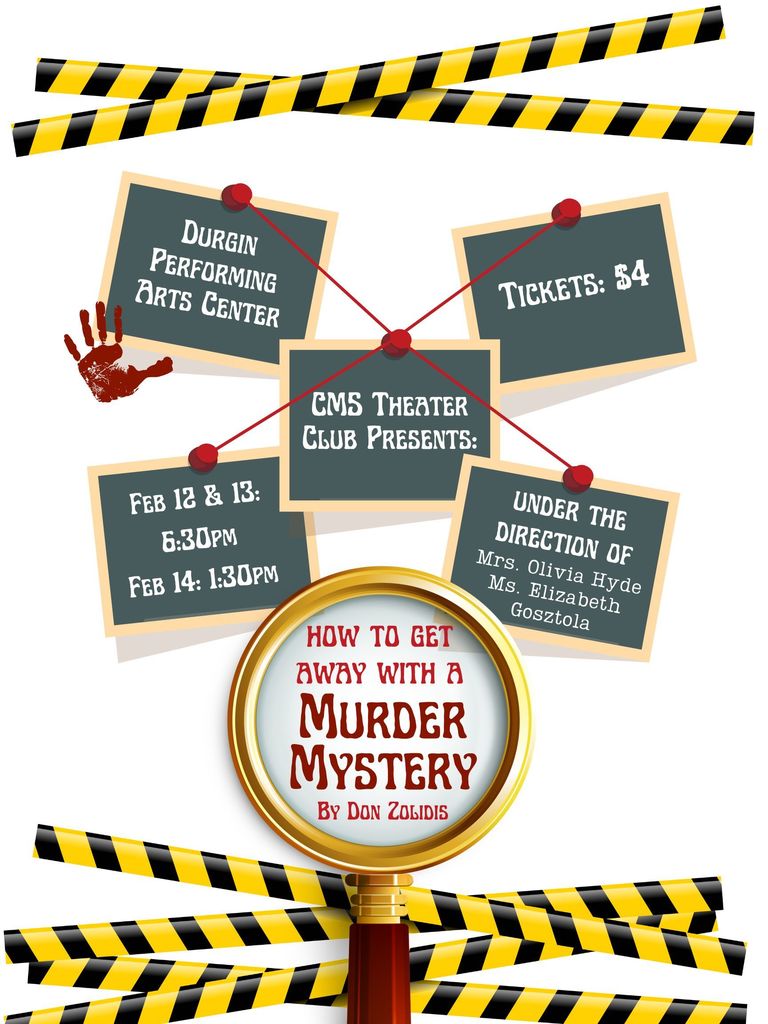
Today is Wednesday, Feb 4, 2026
Today’s Announcements:
Friendly reminder! iJAG is selling Crush Grams at lunch for just $2! Shout out a friend who’s crushing it, spread some love, or make someone smile. Bring $2 to lunch and snag one. Crush Grams will be delivered on February 13!
The Camanche Trap Team is starting the 2026 spring season soon! Students in grades 5–12 are welcome to join. A flyer with more information is available in the office. Check it out if you’re interested!
Our CMS River Queen Wrestlers traveled to North Scott yesterday and delivered an impressive performance, finishing with 16 wins. Every wrestler showed strong growth and focus throughout the night. Congratulations to:
Sophia Meyer, Mia Davis, Jacquline Jensen, Mallorie Struve, Kinalah Binion, Addi Emmert, Calissa Collander, Lily Romero, Tierney Nichols, Hayden Peters, Hailey Peters, Monroe Lemon, and Piper Jennings.
Coaches Rue and Cottrell are proud of the entire team and excited to keep building toward next week.
Mark your calendars! The River Queens will host a “Pack the Gym” home meet on Tuesday, February 10th at 4:30 p.m. Come support our Queens as they take on the MAC Conference and Camanche Middle School. Wear black and help us black out the gym!
TODAY’S MENU
MAIN LINE: Chicken and rice, green beans, breadstick
ALTERNATIVE: Teriyaki chicken, stir fry mixed vegetables, rice
VEGGIE OF THE DAY: broccoli